You can download a specific transfer's details as a PDF.
While on the Transfers screen, search or filter for a specific transfer.
Hover over the table row for that transfer, then, at the right end of the row, select
[More] → View.
At the bottom of your screen, near the left navigation menu, select Download PDF.
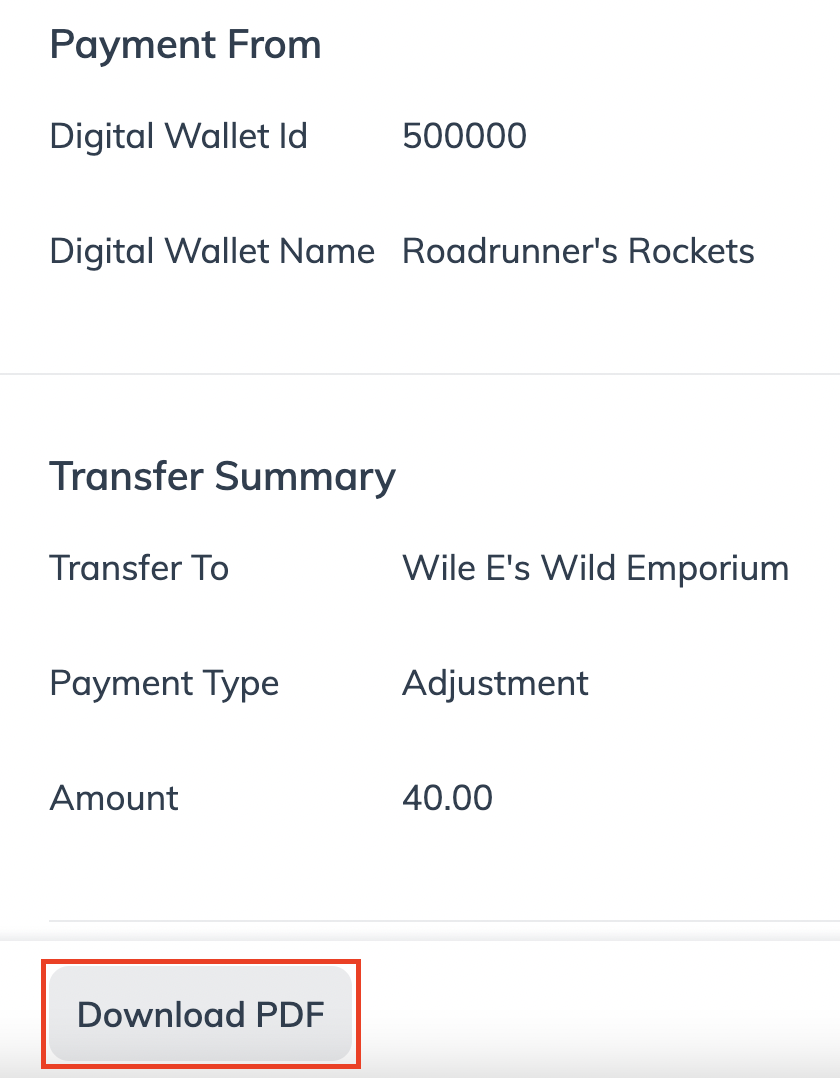
You can also download a CSV of multiple transfers.
-
While on the Transfers screen, filter for specific transfers.
The filters you choose will determine which and how many PFTs will be included in your CSV file.
Select
[Download], located near the top-right corner of the table. A CSV file with all the present rows of PFTs will begin downloading.
