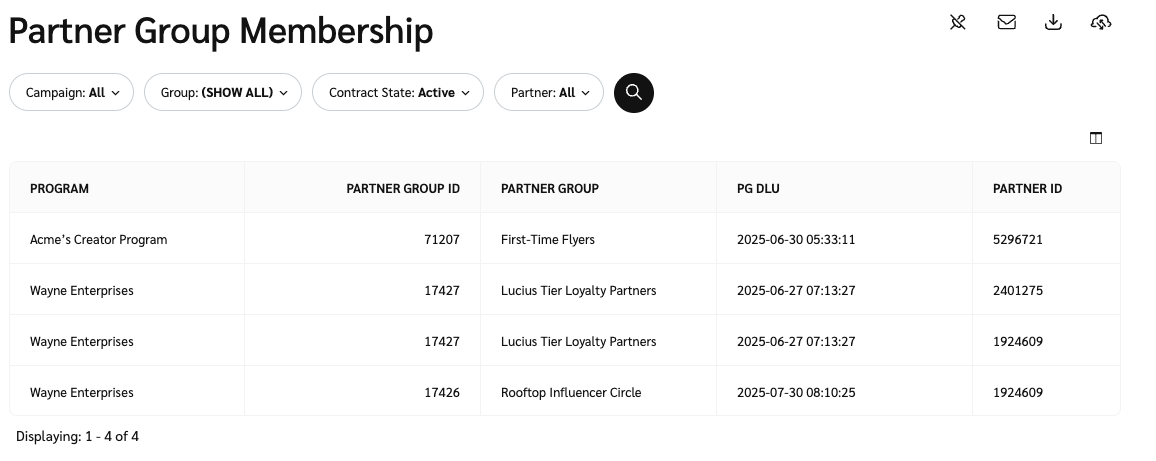The Partner Group Membership report displays all your partner groups along with their members, providing additional insights into partners' contract statuses, group update dates, and more.
From the left navigation menu, select
[Engage] → Reports → More Reports.
Use the Operations filter, then select Partner Group Membership.
Below Partner Group Membership, you can filter for the data you want to view. Select
[Search] when you have the filters in place.
View the Filter reference and Data column reference below for more information.
Filter
Description
Campaign
Filter by one of your brand programs for which you want to view data.
Group
Filter by a partner group for which you want to view data.
Contract State
Filter by a partner's contract state. Contract states include:
All: View all partners across every contract state.
Active: View partners that you are currently working with and have approved.
Expired: View partners whose contract or work agreement terms have come to an end.
Suspended: View partners that you've stopped working with but might reinstate in the future.
Partner
Filter by a specific partner for which you want to view data.
Column
Description
Program
The name of the program to which the partner group belongs.
Partner Group ID
The unique identifier associated with the partner group.
Partner Group
The name of the partner group.
PG DLU
(Partner Group Date of Last Update)
The date on which a specific partner group was last updated. E.g., when a partner was last added or removed from a group.
Partner ID
The unique identifier associated with the partner.
Partner
The name of the partner associated with the partner group.
Partner Contract Status
The current status of the contractual agreement between you and the partner.
Contract Joined Date
The date on which the partner joined your program.
Contract Expired Date
The date on which the partner's contract expired.