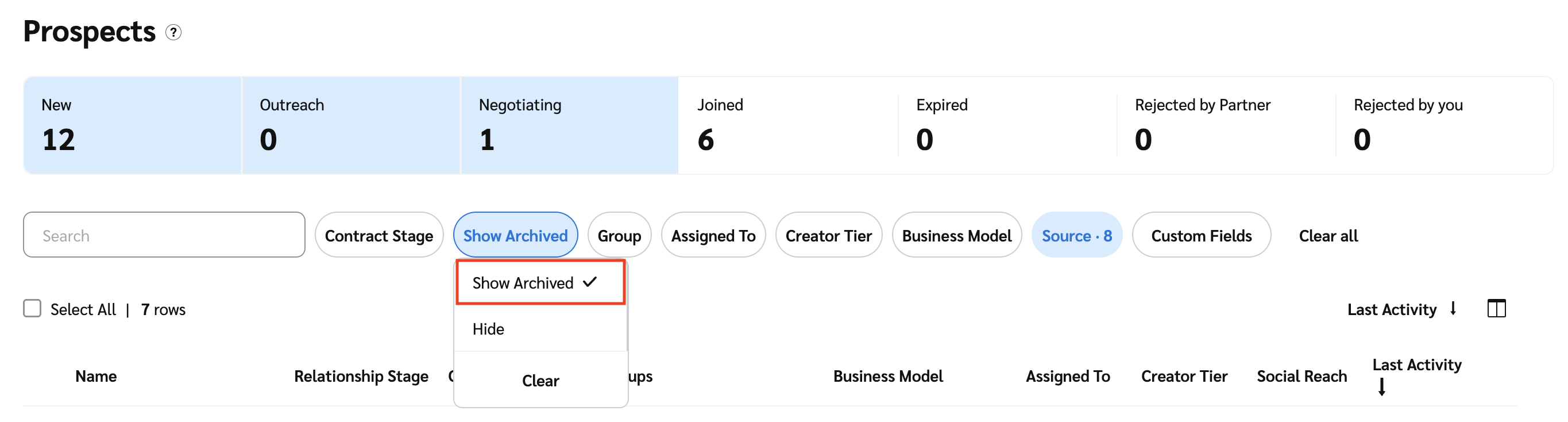Sometimes, prospects don't work out. When this happens, archive these prospects to prevent them from clogging up your Prospects screen. You have 2 ways to archive prospects:
Archive a prospect from the Prospects screen.
Archive a prospect when viewing their profile.
You don't need to view the prospect's profile to archive them.
From the left navigation menu, select
[Discover] → Prospects.
From the Prospects screen, find the prospect you want to archive.
Hover over their line in the table. At the right end of the line, select
[More] → Archive.
Read the warning message, then select Archive.
You can archive the prospect when you're reviewing their partner profile.
From the left navigation menu, select
[Discover] → Prospects.
From the Prospects screen, find the prospect whose profile you want to view.
Select their row in the table. Their profile will appear.
Review their profile as needed.
Select
[Archive].
Read the warning message, then select Archive.