With impact.com's Prospect recommendations feature, we scout for the partners who fit your business needs best and send you a list of recommendations to work with.
This feature offers:
Up to ten new, brand-safe partner recommendations every week.
Access to customer relationship management (CRM) features, including visibility into the partner recruitment funnel, sorting partners (by partner size, business model, and more), and quick access to partner contact information and audience stats.
New partner applications can be processed inside of the Prospects feature.
Recommendations improve progressively as impact.com learns more about your program based on performance.
In the left navigation bar, select
[Discover] → Prospects.
From the Source filter, select
[Checkbox] Impact AI to see partner recommendations.
Optionally, use other primary and additional filters to fine-tune your search—see the filter references below.
To manage your recommendations, select the relevant recommendation and select
[More] to either Message the prospect, Email, Send proposal, or Archive the recommendation.
If you archive or change the status of a current recommendation, impact.com will replace it with a new one. impact.com will populate your listings weekly with up to 10 new recommendations.
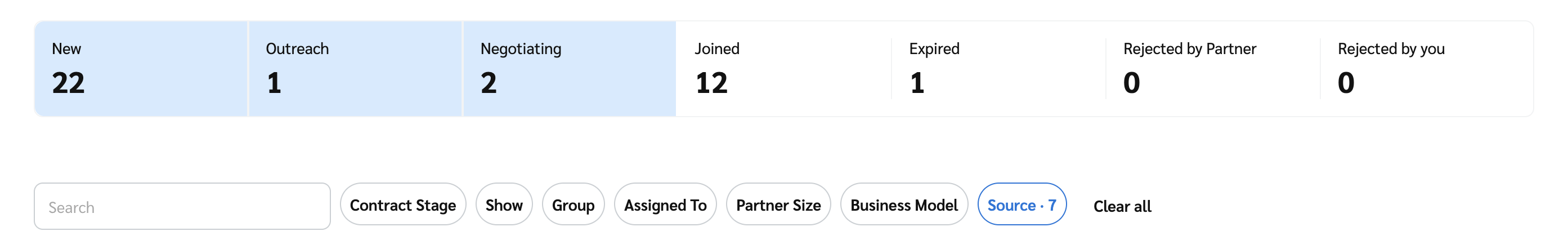
The topmost filters allow you to find partner recommendations for your program by filtering partners by the stage they are at in the partner funnel.
Filter | Description |
|---|---|
New | Filter for partners you've tagged as prospects but whom you haven't yet emailed or given a proposal. |
Outreach | Filter for partners you've sent an email or a proposal to, but who have yet to respond to you. |
Negotiating | Filter for partners without an accepted contract, including those awaiting a decision, those who haven’t accepted your proposal, those who countered your proposal, and those whose application you’ve countered. |
Joined | Filter for partners who've joined your program. |
Expired | Filter for partners who haven't responded to your proposal by the set expiration date. |
Rejected by Partner | Filter for partners who've rejected your proposal. |
Rejected by You | Filter for partners whose applications or proposals you've rejected. |
The additional filters allow you to further filter your partner recommendations.
Filter | Description | ||||||||||||||||||||
|---|---|---|---|---|---|---|---|---|---|---|---|---|---|---|---|---|---|---|---|---|---|
Search bar | Filter for a specific prospect by entering their name or partner ID. | ||||||||||||||||||||
Contract Stage | Filter for prospects in a specific stage of the application process. This filter is similar to the primary filter funnel stages but offers more specific stage options. For example, a partner in the Negotiating funnel stage could also fall under a Publisher Countered or Awaiting Publisher Approval contract stage. | ||||||||||||||||||||
Show | Select whether you want to show or hide partners you've archived. | ||||||||||||||||||||
Group | Filter for prospects belonging to a specific partner group you've created. This filter only applies to partners who have already joined your program. | ||||||||||||||||||||
Assigned To | Filter by the account user to which the prospect is assigned. | ||||||||||||||||||||
Partner Size | Filter for prospects with a specific audience size. See the Partner size scale for more guidance. | ||||||||||||||||||||
Business Model | Filter for prospects with a specific business type, e.g., partners who create Content/Reviews. | ||||||||||||||||||||
Source | Filter for partner recommendations that were gathered from specific sources.
| ||||||||||||||||||||
Custom field options | Filter for prospects by their responses to the custom fields in your survey. |