The Pending Earnings by Due Date report shows earnings from brands that are yet to be paid to you.
You can access the Pending Earnings by Due Date report via the Pending screen.
From the top navigation menu, in the upper-right corner, select your earnings amount (e.g., £26,974.55) and then select Pending.
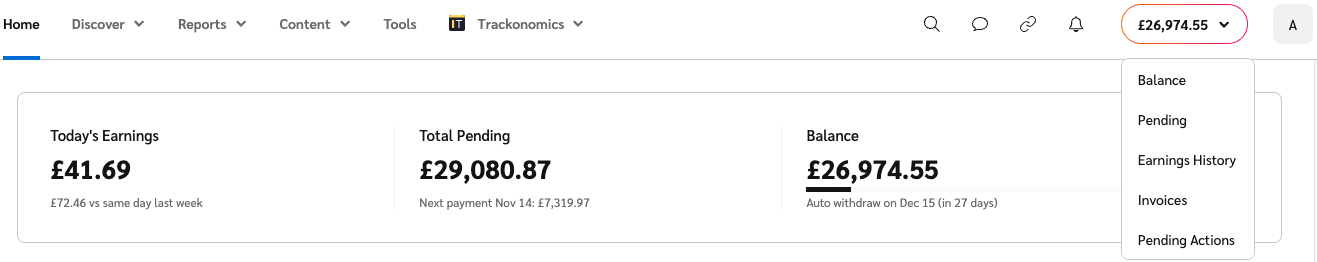
On the Pending screen, select
[Reports] → Pending Earnings.
Below the report title, filter for the data you want to view. Select
[Search] when you have your filters in place.
You can also
[Schedule] and
[Download] the report using the buttons in the upper-right corner of the screen.
The report consists of 2 sections:
The Finalized Earnings section shows earnings from:
Actions that have locked.
Other contract earnings that have locked.
Transfers that have been processed.
The Estimated Earnings section shows action earnings that have not yet locked, which can still be modified by the brand. Once the locking date is reached, these earnings should move to the Finalized Earnings section.

View the Filter and Column references below for more information about the report. The columns are the same for the two sections.
Filter | Description |
|---|---|
Brand | View pending earnings from all or specific brands. |
Status | View pending earnings based on their status:
|
Column | Description |
|---|---|
Due Date | The date the payment for the earnings is due. |
Action Month | The month in which the actions that generated the earnings took place. |
Status | The current status of the earning. |
Program | The name of the program under which the earnings were generated. |
Brand | The name of the brand associated with the program. |
Action Earnings | The earnings generated from specific actions. You can select the amount to access the Pending Action Listing report. |
CPC Earnings | Earnings generated from a Cost per Click model. |
PFT Earnings | Earnings related to Partner Funds Transfers. |
Other Earnings | Other contract earnings such as performance bonuses, minimum earnings per click or slotting fees. |
Net Amount | The total earnings amount net of any indirect taxes added, if applicable. |
Tax | Any indirect tax that is applicable on the net earnings amount. This is determined based on the indirect tax information you've provided and the invoiced entity's indirect tax information. |
Total | The total amount related to the earnings, which includes the net amount plus any applicable indirect taxes. |