The Usage Volume by Status and Transaction Type report allows you to track your usage including action costs, partner fund transfers, and any other types of partner commissions or bonuses. This report provides better insight into how the usage amount is determined and anticipates usage fees being levied in the future before the fee is billed.
From the top navigation bar, select your balance → Subscriptions.
On the Overview screen, in the Subscription widget, select View Subscription.
Select View Usage.
Select an amount in the Cumulative or Incremental Volume column to view the Usage Volume by Status and Transaction Type (Single Account) report.
Cumulative Volume applies to annual subscription accounts.
Incremental Volume applies to monthly subscription accounts.
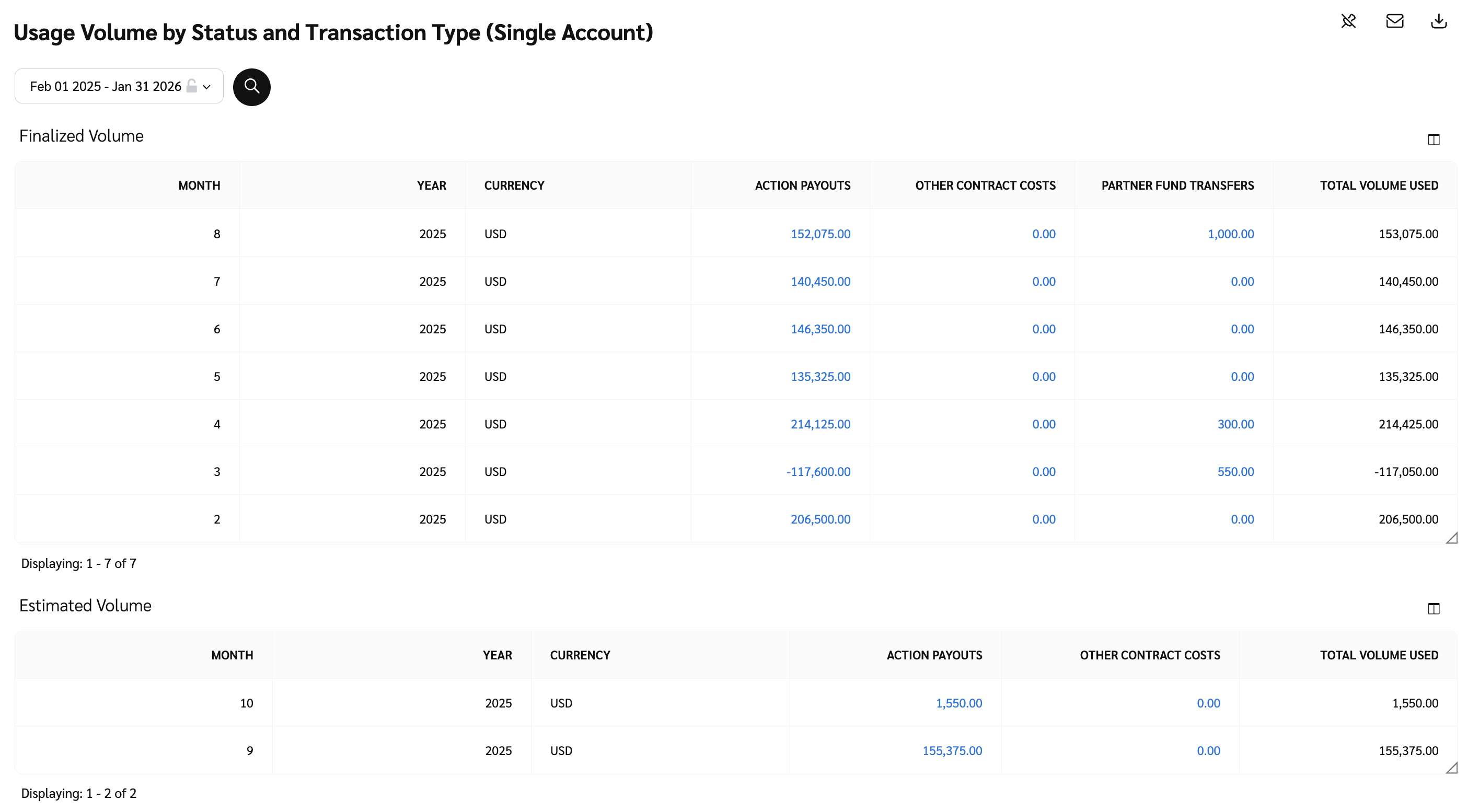
You can view data for the Finalized and Estimated volumes.
Column | Description |
|---|---|
Month | The specific month in which the cost has been brought into account for the usage calculation. |
Year | The year of the specific month in which the cost has been brought into account for the usage calculation. |
Currency | The currency in which the usage is determined. |
Action Payouts | Action costs that have locked in the selected period. These costs cannot be modified. |
Other Contract Costs | Other contract costs, like performance bonuses, minimum earnings per click, and slotting fees that have locked in the selected period. |
Partner Fund Transfers | Transfers created in the selected period. |
Total Volume Used | A total of the volume used during the month. |
Column | Description |
|---|---|
Month | The specific month in which the cost has been brought into account for the usage calculation. |
Year | The year of the specific month in which the cost has been brought into account for the usage calculation. |
Currency | The currency in which the usage is determined. |
Action Payouts | Action costs that have already been tracked and will lock in this period; costs can still be modified. |
Other Contract Costs | Other contract costs, like performance bonuses, minimum earnings per click, and slotting fees that are expected to lock in this period. |
Total Volume Used | A total of the volume used during the month. |
![[Pin report] vNext](https://paligoapp-cdn-eu1.s3.eu-west-1.amazonaws.com/impact/attachments/f01cdffa431a4d75ff09c130b66974d4-282144af3970d24d56bb8a3f3ebe7736.svg)
![[Schedule report] vNext](https://paligoapp-cdn-eu1.s3.eu-west-1.amazonaws.com/impact/attachments/f01cdffa431a4d75ff09c130b66974d4-518305996b9b70e56da26aee92cbe615.svg)
![[Download] v2](https://paligoapp-cdn-eu1.s3.eu-west-1.amazonaws.com/impact/attachments/f01cdffa431a4d75ff09c130b66974d4-d86efd15651b5054fddb008ce5d1a1d6.svg)