You can filter for specific landing page URLs or vanity links by running the Vanity URLs report.
From the top navigation menu, select Reports → More Reports.
From the Category filter next to the search bar, select Admin.
Select Vanity URLs.
Select the
[Columns] on the right of the screen to add or remove columns from the table.
Filter your report by Brand, Landing Page URL, Vanity URL and, more.
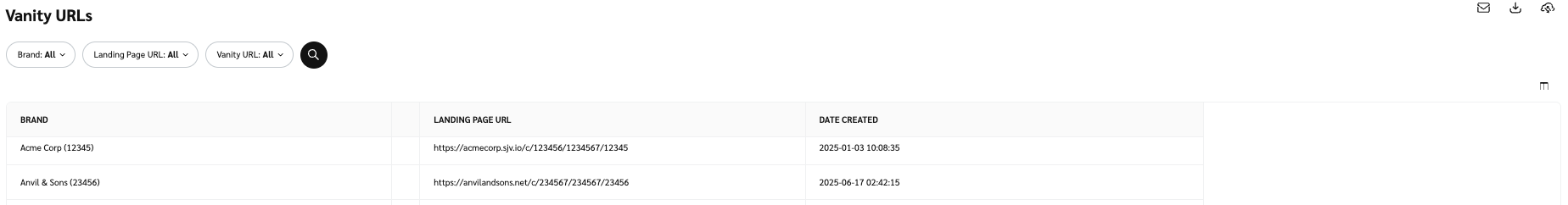
This report can help you manage which landing pages are linked to which vanity links, but you cannot manage your vanity links from this report. Return to the Vanity Links page to manage your vanity links.
You can filter by Brand to help you find the vanity links you want to edit.
From the top navigation bar, select Content → Vanity Links.
On the Manage Vanity Links screen, you'll see a list of your existing vanity links.
Next to the vanity link you want to edit, select
[More] → Edit.
Make your changes to the vanity Link.
Select Save.
You can easily copy a vanity link that you want to use.
From the top navigation bar, select Content → Vanity Links.
On the Manage Vanity Links screen, you'll see a list of your existing vanity links.
Hover over the vanity link you want to copy, then select the Copy Vanity Link button.
The vanity link will be copied to your clipboard for you to paste where you need it.
You can filter by Brand to help you find the vanity links you want to delete.
From the top navigation bar, select Content → Vanity Links.
On the Manage Vanity Links screen, you'll see a list of your existing vanity links.
Select the vanity links you want to delete,
[More] → Delete.
To complete the deletion, select OK.