This report shows the productivity status and metrics for partners joined to your program during or prior to the selected date range.
From the left navigation bar, select
[Engage] → Reports → More Reports.
Scroll through the list to find and select the Partner Productivity report.
Alternatively, search Partner Productivity in the search bar just below the More Reports screen title. Be sure to search in the same language your UI is set to.
Below Partner Productivity, you can filter for the data you want to view. Select
[Search] when you have the filters in place that you want.
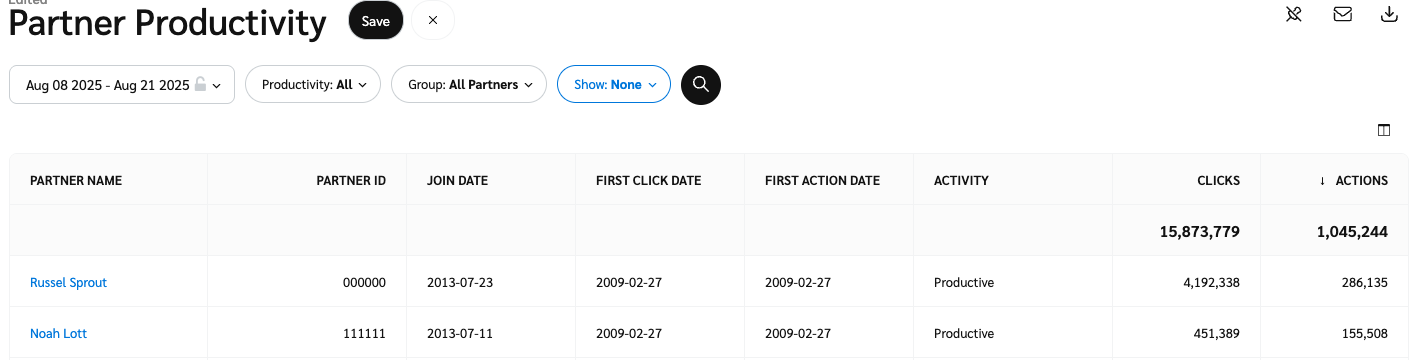
Filter | Description |
Productivity | Filter by productivity status: |
Group | The partner group that the partner belongs to. Groups can be assigned under Partners → Groups. To learn more about groups visit Manage Partner Groups. |
Column | Description |
Partner Name | The name of the partner to which the productivity data relates. |
Partner ID | The unique identifier of the partner on which the data is based. |
Activity | The current status of the partner. There are three status types:
|
Clicks | The number of clicks that the partner has performed over the selected date range. |
Actions | The total number of conversions (sales, app installs, etc.) tracked. This number excludes any reversed conversions. |
First Click Date | The date the first click was driven by a partner since joining the brand. |
Latest Click Date | The date the latest click was driven by a partner. |
First Action Date | The date the first action was driven by a partner since joining the brand. |
Latest Action Date | The date the latest action was driven by a partner. |
Join Date to First Click Days | The number of days between a partner joining and driving their first click. |
Join Date to First Action Days | The number of days between a partner joining and driving their first action. |
![[Pin report] vNext](https://paligoapp-cdn-eu1.s3.eu-west-1.amazonaws.com/impact/attachments/f01cdffa431a4d75ff09c130b66974d4-282144af3970d24d56bb8a3f3ebe7736.svg)
![[Schedule report] vNext](https://paligoapp-cdn-eu1.s3.eu-west-1.amazonaws.com/impact/attachments/f01cdffa431a4d75ff09c130b66974d4-518305996b9b70e56da26aee92cbe615.svg)
![[Download] v2](https://paligoapp-cdn-eu1.s3.eu-west-1.amazonaws.com/impact/attachments/f01cdffa431a4d75ff09c130b66974d4-d86efd15651b5054fddb008ce5d1a1d6.svg)