Note: This functionality is in beta. Contact your CSM or our support team if you'd like to test this feature.
You can submit drafts and deliverables on your hired partners' behalf. These drafts are auto-approved when you submit them.
This feature is particularly useful for smaller campaigns where you communicate closely with partners and don't need to wait for them to post their tasks.
From the left navigation bar, select
[Engage] → Campaign Manager → Performance.
Find the relevant campaign and select Manage Campaign.
Select the Tasks tab at the top and then navigate to the task for which you want to upload a draft. Hover your cursor over the task and select View Task Details.
In the modal on the right, select Draft.
Select Upload for partner and fill out the relevant information.
Refer to Upload draft reference below for more information.
Field
Description
Upload File
Choose a file that you would like to upload. You can upload multiple files. The format should be in
.JPGor.PNG.Submit URL Link
Input the URL that relates to the draft. Only URLs from docs.google.com, drive.google.com, or dropbox.com are supported.
Provide Details
Provide the details of how the task was completed.
Caption
Add a caption to describe the draft or deliverable.
Select Submit. Once submitted, you should see a Completed by brand label.
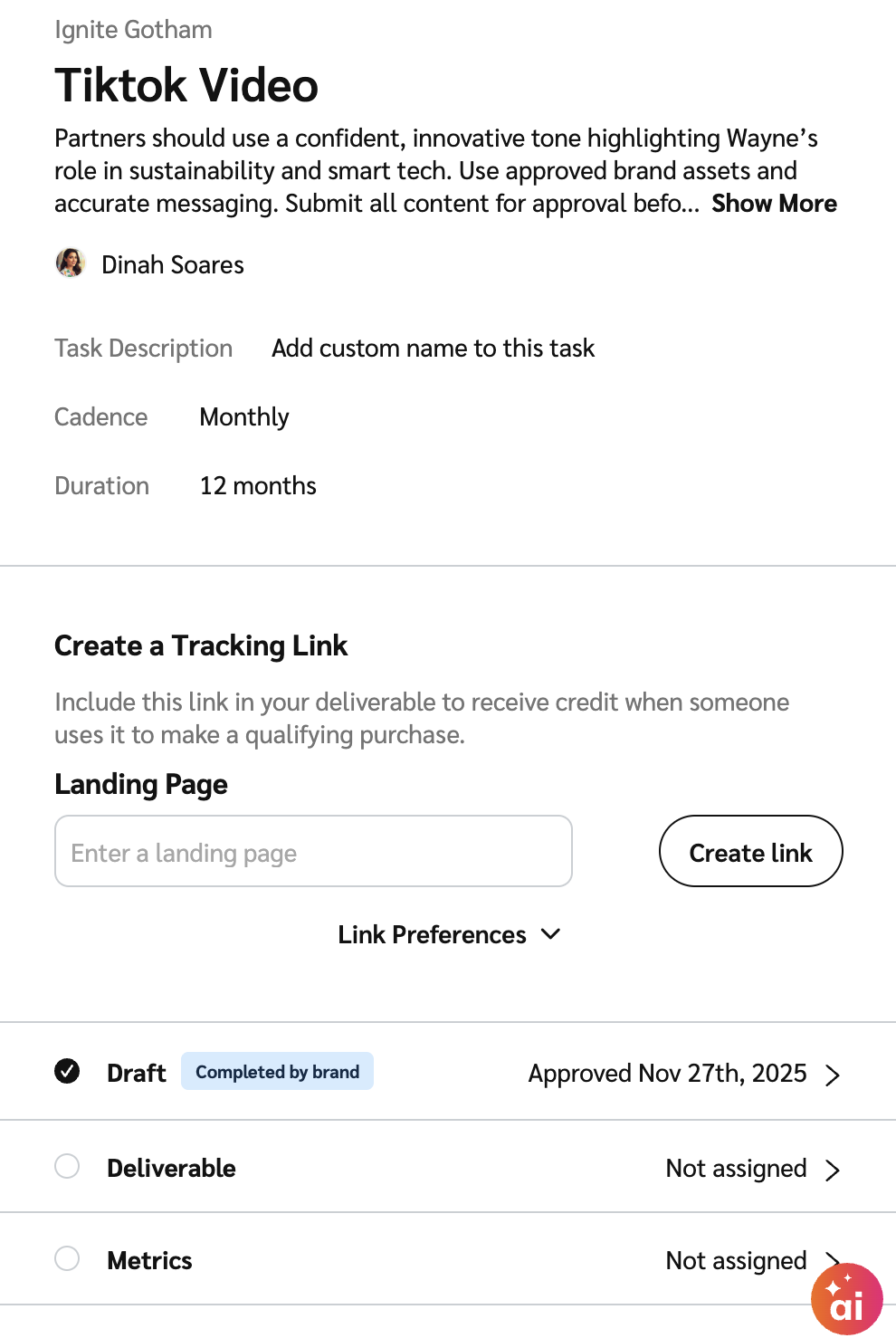
Important: This option is dependent on the partner having connected their Instagram account. If they have not yet, you'll first need to ask the partner to connect their account so that posts may be submitted.
From the left navigation bar, select
[Engage] → Campaign Manager → Performance.
Find the relevant campaign and select Manage Campaign.
Select the Tasks tab at the top.
Navigate to the task you want to upload. Hover your cursor over the task and select View Task Details
In the modal on the right, select Deliverable.
Select Upload for partner and use the post picker to select the relevant post.
Select Submit for partner.
Select Submit deliverables manually at the bottom of the modal.
Provide the post URL link and select Submit. Once submitted, you should see a Completed by brand label.