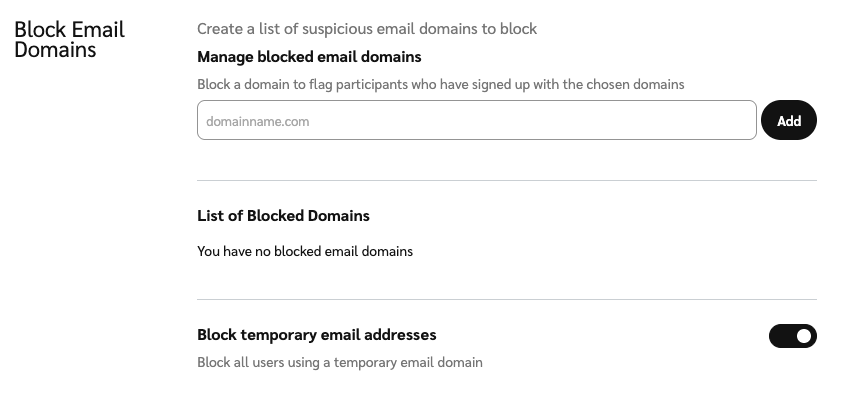Your Advocate program supports flagging participants who have signed up with an email address from a suspicious domain.
We check referrals against a publicly-sourced and regularly updated list of disposable and temporary email domains. You can also create your own custom email domain block list.
From the top navigation bar, select
[User profile] → Settings.
Under Advocate Settings, select Security.
Under Block Email Domains, enter the domain/s you want to block and select Add.
You can view or remove the domain under List of Blocked Domains.
Optionally,
[Toggle on] Block temporary email addresses to block all users using a temporary email domain.
Scroll down to the bottom and select Save.