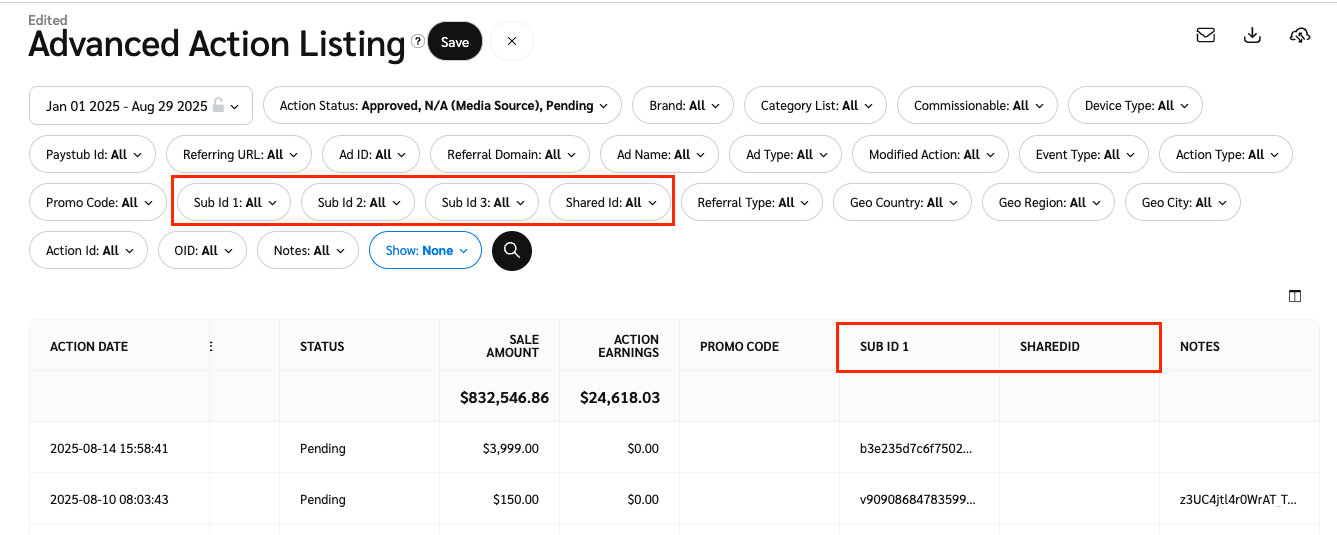Once you've generated tracking links with attached Sub IDs or a Shared ID, you can view reporting data on them. This data can be seen in the Performance by Sub ID and Advanced Action Listing reports.
From the top navigation bar, select Reports → More Reports.
From the Category filter next to the search bar, select Performance → Performance by Sub ID and Shared ID .
From the filter bar, select Show
[Drop-down menu] and select all parameters for which you'd like to view performance (by default, the report will only show performance by Sub ID 1).
You can also use the filters in the filter bar to view the performance of a specific Sub ID or Shared ID value. To do so, select a parameter from the filter bar and type the value in which you're interested, e.g:
SubId1 = red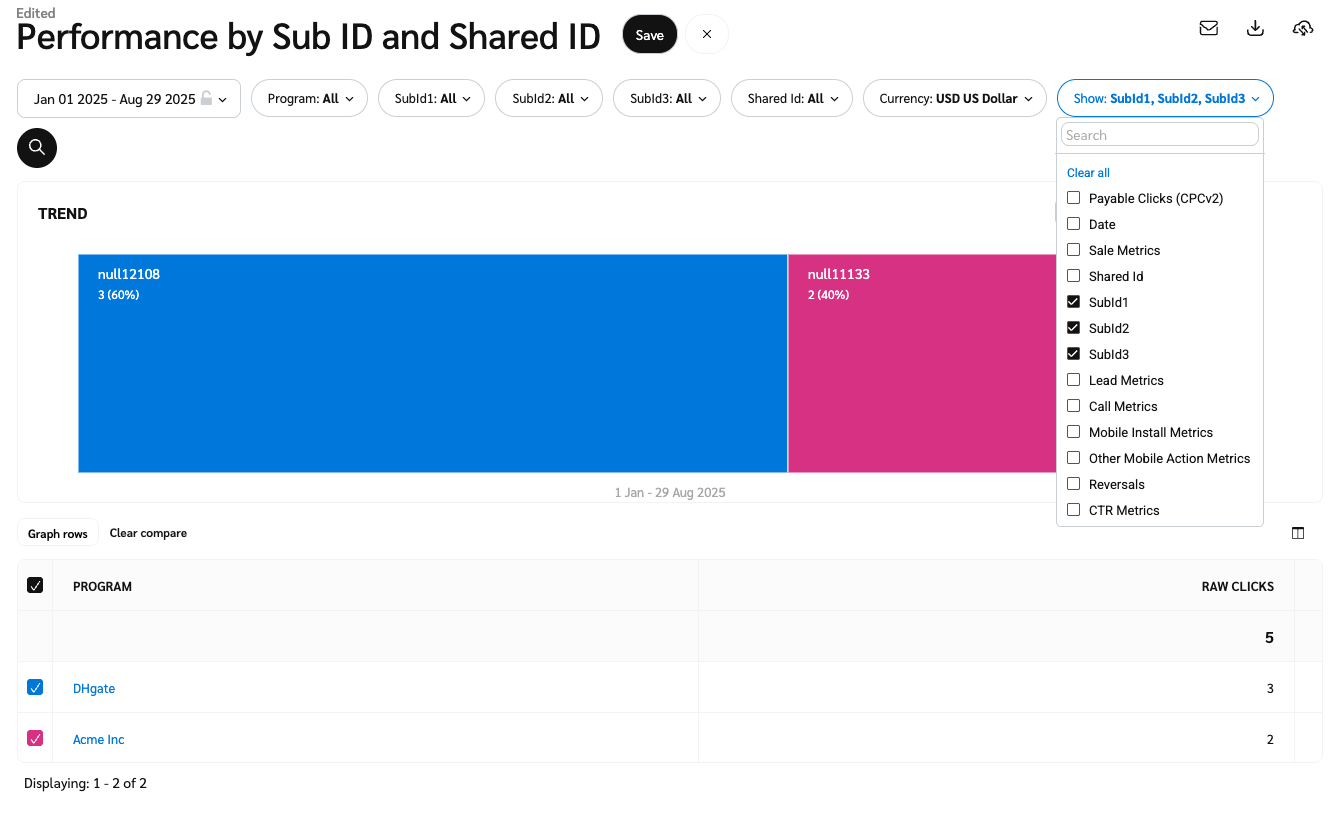
Alternatively, from the Category filter next to the search bar, select Listing → Advanced Action Listing.
All Sub ID and Shared ID columns are visible by default - scroll to the right of the table to view them.
You can also use the filters in the filter bar to view the performance of a specific Sub ID or Shared ID value. To do so, select a parameter from the filter bar and type the value in which you're interested, e.g:
Shared Id = instastory