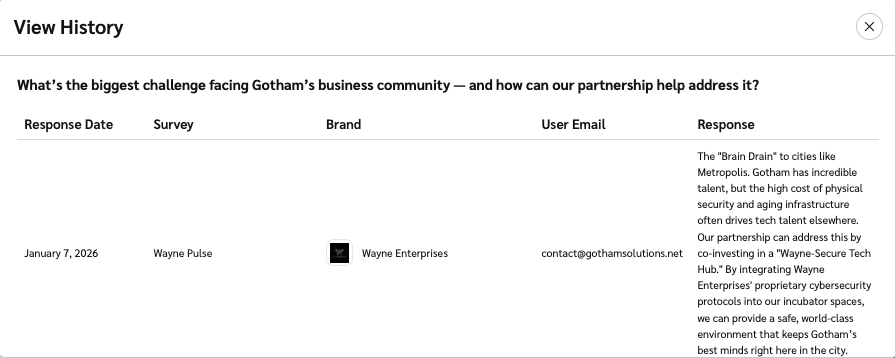Brands can send you a survey when you sign up for their program or after you've joined their program.
From the top navigation menu, select Discover → Surveys.
You'll see a
[Notification badge] here if a brand sends you a new survey.
Ensure the Surveys tab is selected, hover over an active survey, then select Respond.
Refer to the Status column on the Surveys screen to identify the active status.
Complete the questions in the slide-out and select Submit.
Questions with an * [Asterisk] are required.
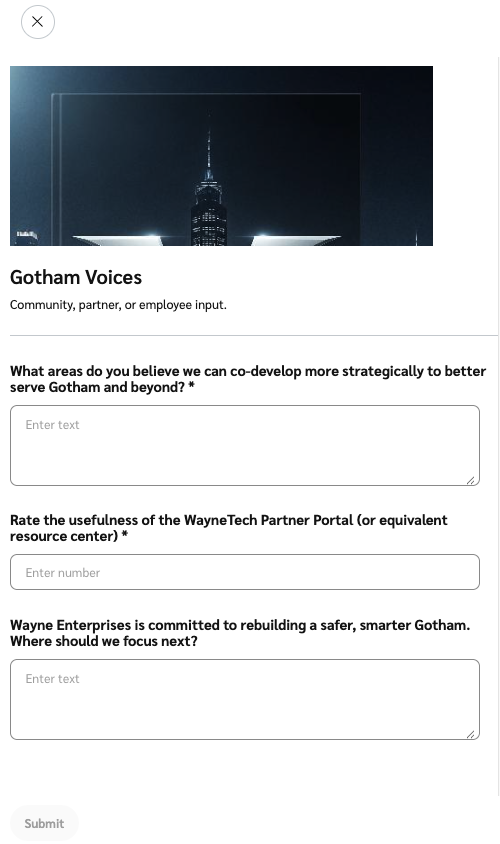
Brands can choose to allow edited responses on some of their surveys. You will be able to edit your responses on these surveys.
Note: If the edit option is not visible, then the brand disabled this option and you can only view your responses.